All the notes you take in the application are stored in your phone's memory, there is no data sharing outside. Thanks to the password you set in the application, you can lock your notes so that you can prevent them from seeing them on the phone.
Keep note in three way; photo, text and link. In this way can access them on a regular basis.
Select one of five prepared categories or customize it. You can add a new category or delete it by long-pressing the existing category in the category list that opens while you are on the note adding screen then find notes listed by these categories
Customizable notes
Easy Link Add/Edit
In App Web Browser
Zoomable Image Gallery
Deletions in the application can be done by long pressing the relevant content (note,image, link..)
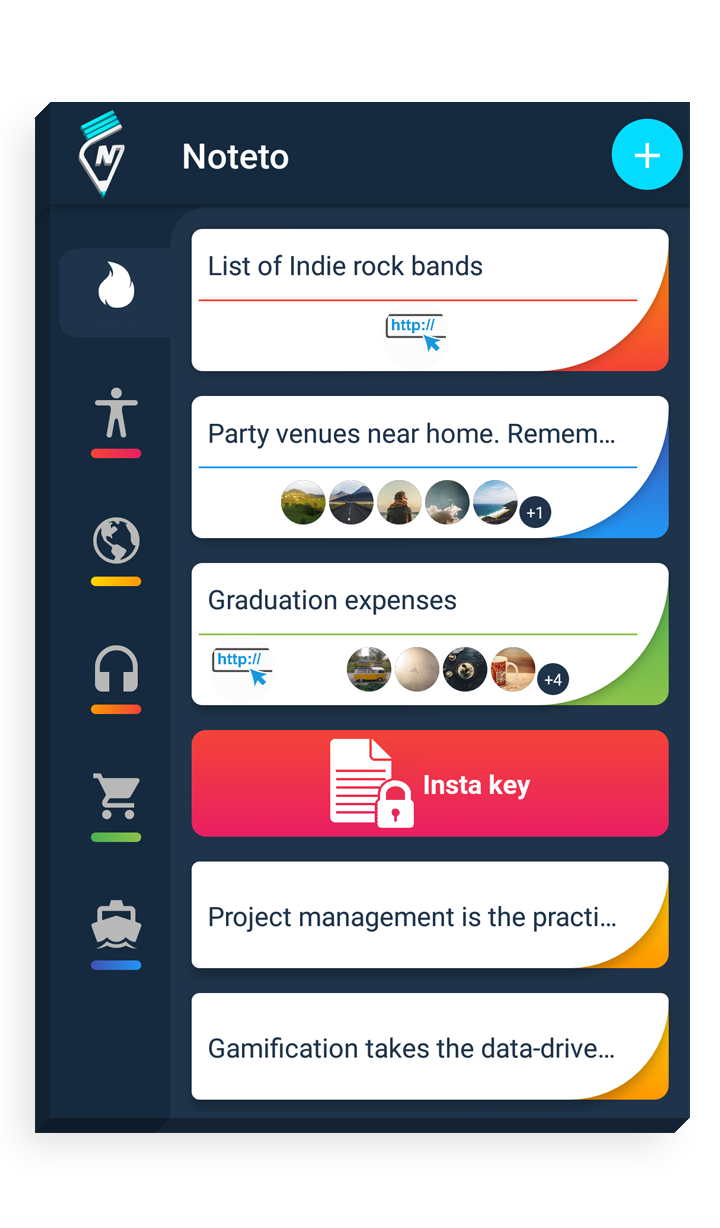
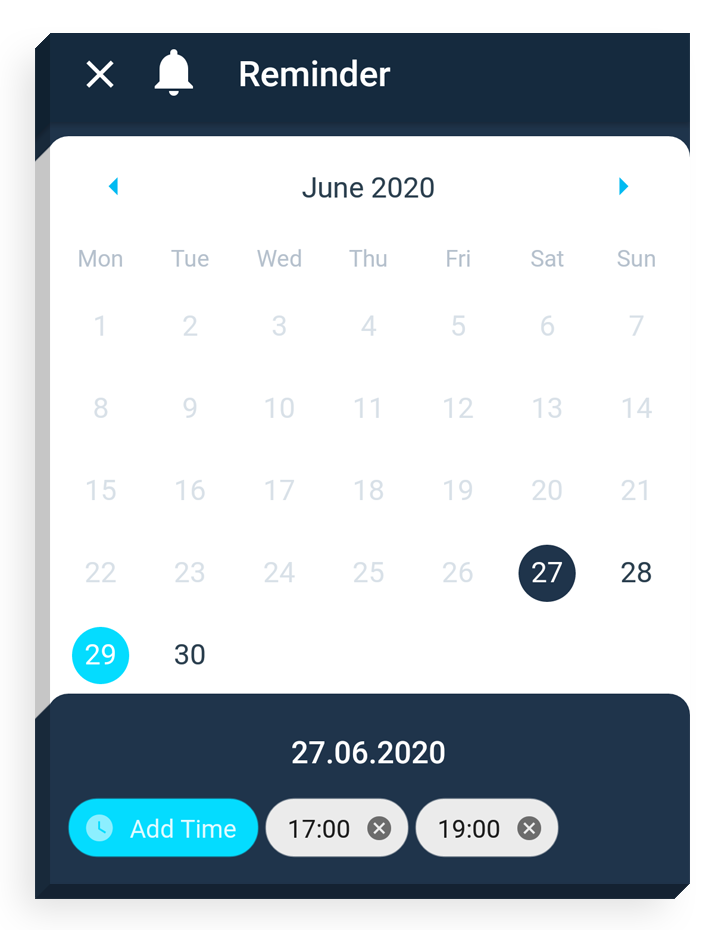
You can choose the time and date on the calendar and receive notifications on the date you set
Easy to use
Set a unique password that only you know, use it to open your notes, and know that app is safe from everyone.
Remember, the security question you will define when setting the password is there for you to create a new password when you forget your password. If you forget the answer to the security question, we will not know it either. Everything is under your control and safe.
Lock notes to keep them safe
It’s all completely free
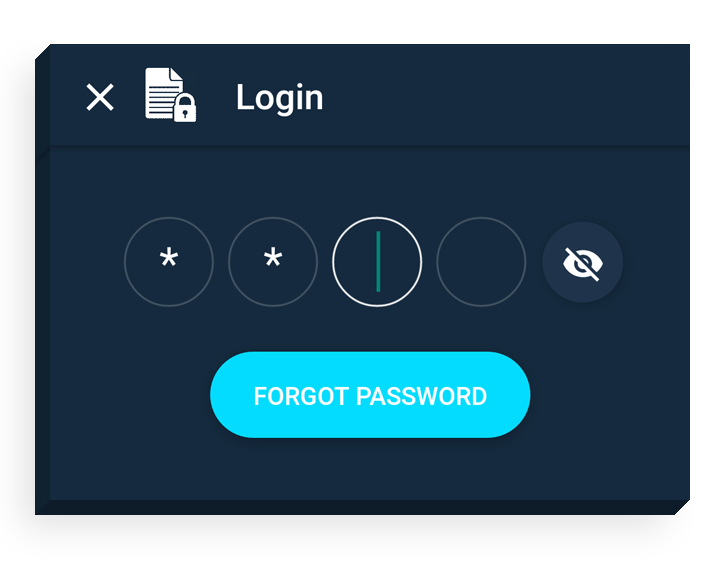
Copyright © 2020 VovenTech - All rights reserved